Bring IPTV channels to MyIPTV player
install IPTV on Windows ,Xbox and windows phone
attention : This app do not include TV channels and you need IPTV subscription. place an IPTV subscription here
- Navigate SettingsGo to Settings tab and open Add new playlist and EPG source
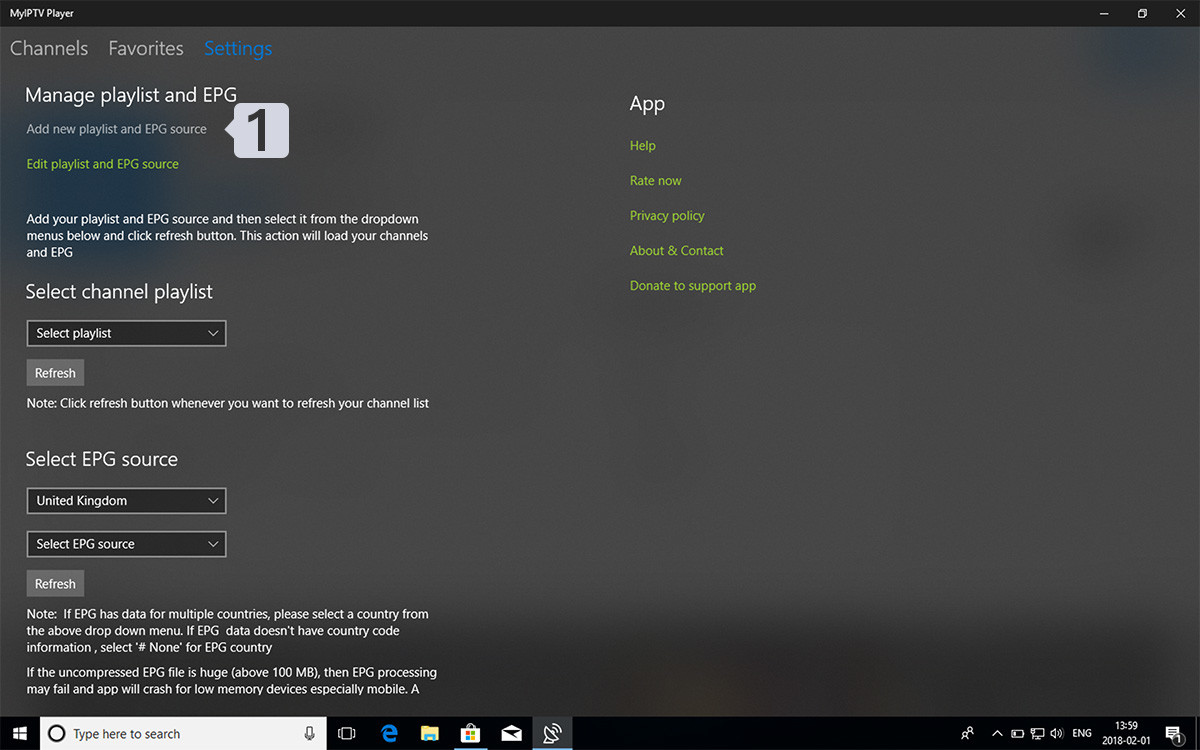
- Enter M3u LinkType a name (ex:overbox) in Remote channel list name field.
Enter (paste) M3u link provided by IPTV provider in Enter remote source URL
Press Add remote list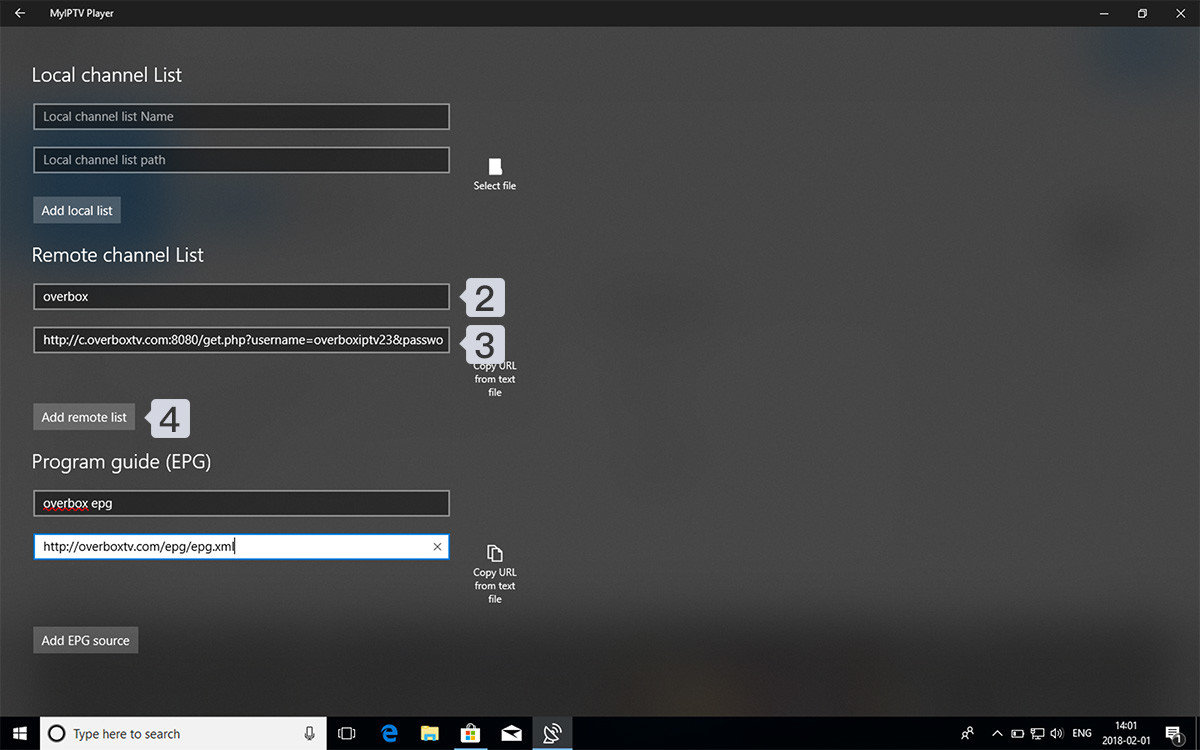
- Select list to loadBack to Settings and select overbox in Select Channel playlist
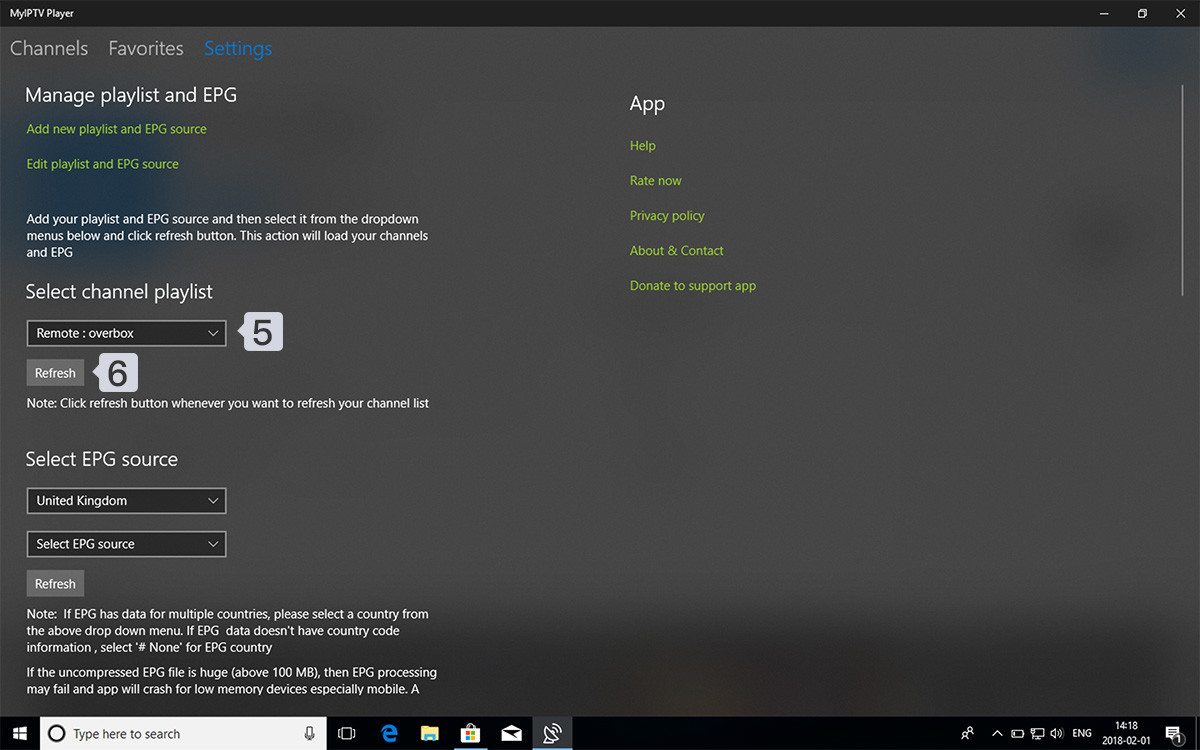
- Watch Channels and VODDone , Back to Channels tab now and select your country you want to watch TV channels .
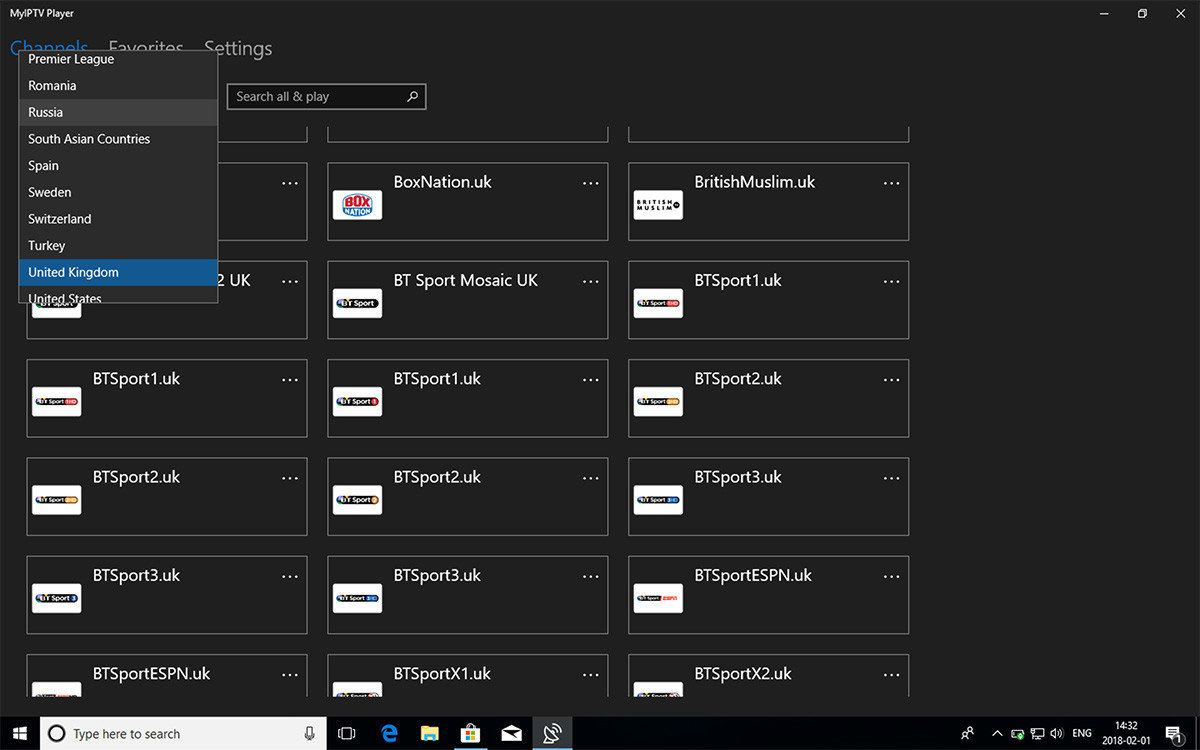
Learn more about IPTV on windows and XBOX